Manual setup
PHP Developers
Make a fork or just clone repository https://github.com/jtylek/EpesiCRM
into epesi directory, switch to it and run composer update to populate /vendors directory:
git clone https://github.com/jtylek/EpesiCRM epesicd ./epesicomposer updateIf you don't want to deal with PHP composer and also don't intend to contribute back to Epesi BIM and framework but just want to use it, then download a ready to use package from SourceForge, unpack it to epesi directory and the rest of the setup will be the same.
SourceForge download URL: https://sourceforge.net/projects/epesi/
- Create a database epesi and new database user epesi with all possible access rights assigned to this newly created database.
- Open a browser and point to epesi's installation URL to start setup wizard and follow instructions.
- Login to Epesi BIM.
Troubleshooting
Check PHP error_log, HTTP logs etc. Can you run phpinfo() from within epesi's installation directory?
Check our troubleshooting guide: https://epesi.org/for-administrators/troubleshooting The most common problem is incompatible PHP version - currently 7.4 is the most compatible.
But I am not going to tell you how to troubleshoot your own server setup by you.
If you are struggling with the setup of Epesi for more than 5 minutes then just give up, because it supposed to be fast and easy process. Instead use Epesi CRM SaaS where you can test multiple instances of Epesi for free for 90 days. Yes, this is 3 months we are giving you to give it a shot.
I know how busy you are!
Users and Admins
If installation via Softaculous Autoinstaller is not possible you need to install Epesi BIM manually.
Epesi BIM is a web based, cloud native, client-server application. It needs properly configured and secured web server with LAMP stack.
Some technical skills are required to setup the LAMP stack, but if you are renting the server, whether bare metal or VPS, then most likely it's been already configured with PHP and MySQL support for you by a hosting provider.
- Any Linux OS distro should work. Debian and Ubuntu are preferred.
- HTTP web server like Apache or Nginx
- Database server MySQL
- PHP version 7.4 if possible (8.x is not yet supported)
- Change PHP to version 7.4. 7.3 and 7.2 were also tested fine.
- Your mileage with older PHP version may vary.
phpinfo()
For manual setup you have to run phpinfo() script from the root of the directory where you intend to install Epesi BIM.
Without this step we will not provide any technical assistance. You must run phpinfo() test to receive help from us - it does not matter if it would be free assistance via Epesi Forum or paid service via epesi.cloud Premium Technical Support contract. Any troubleshooting without phpinfo() test will be meaningless.
Did I mention that you should, that you have to run phpinfo() script first to verify if PHP is working on your server? I'm glad you noticed how important is this step of preparation of your environment to run Epesi Setup Wizard without any problems and surprises.
TIP: Don't run Epesi BIM setup wizard unless you verify that phpinfo() runs without errors.
Create a file called phpinfo.php with the following content:
<?php
// Display PHP version running on your web server
phpinfo();
>Place this file in the directory where you intend to install Epesi BIM and point your browser to this URL and you should see PHP Info page:
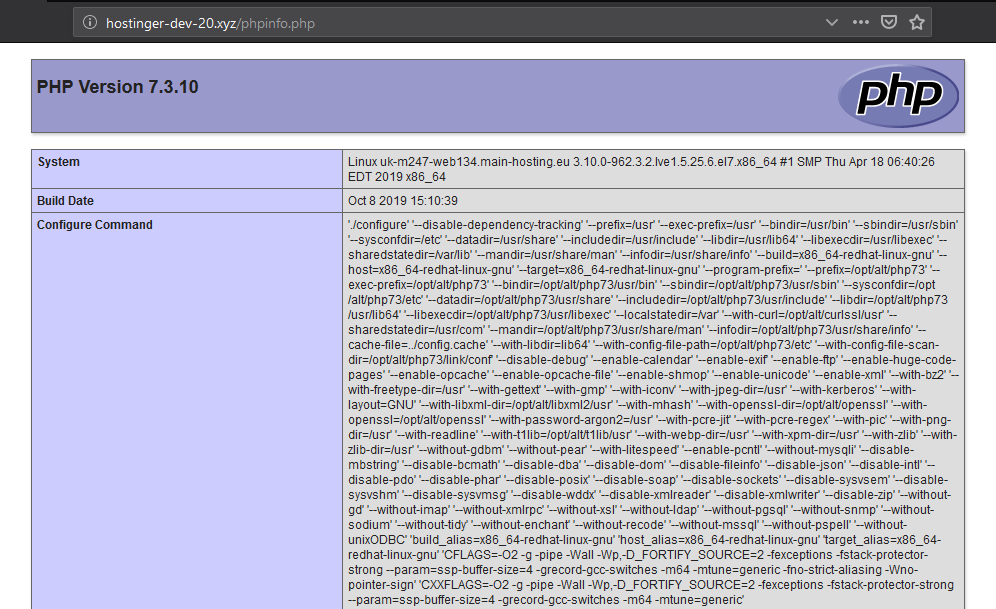
Detailed instruction are available at https://www.hostinger.co.uk/tutorials/how-to-create-phpinfo-file
NOTE:
If you can not see phpinfo.php results then you need to fix your HTTP server (Apache, Nginx, etc.) configuration.
It is beyond the scope of this manual to discuss troubleshooting of HTTP server with PHP support.
Consult resources available online or ask question on our forum.
Support via Epesi Forum is free.
It is critical to run phpinfo() at this stage.
If above requirements are satisfied then Epesi BIM setup is easy as 1-2-3:
- Download Epesi BIM zipped package from SourceForge and unzip it into Epesi installation directory on the server.
- Create database named epesi in MySQL server and user epesi with full access to this database.
- Point your browser to URL of your Epesi installation and follow Epesi Setup Wizard.
Slightly longer version generated by ChatGTP AI agent:
- Download the latest version of Epesi from SourceForge.
- Upload the Epesi files to your web server and extract them.
- Create a database and a user for Epesi on your database server.
- Open your web browser and navigate to the Epesi installation page.
- Follow the instructions on the screen to complete the installation. You will need to enter the database information, the admin account details, and some basic settings.
After the installation is done log in to Epesi with your admin account.
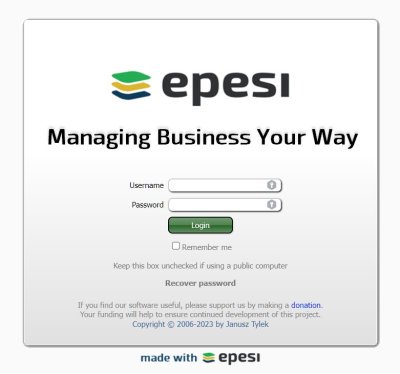
Congratulations!
Other manual methods
You can run Epesi also on Windows via:
- XAMPP
- Uniserver
- and more
and OS X (via MAMP bundle), you can replace Apache with Nginx or other HTTP server. The bottom line is that Epesi requires HTTP server configured with PHP version 7.x and MySQL database engine.
Note: a detailed guide for Windows users trying to run it locally is under construction and will be available soon.